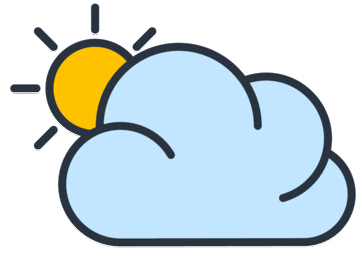Syntax Highlighting
Whisper uses the in-built code highlighting that ships with hugo. https://gohugo.io/content-management/syntax-highlighting/
You can insert code snippets in any markdown file by using standard code fences syntax ie:
```
insert code here
```
You can specify the langauge by adding a declaration after the backticks
```javascript
insert code here
```
Pygments Options
The following code highlighting options are configured in the config.toml
pygmentsCodeFences = true
pygmentsCodefencesGuessSyntax = true
pygmentsUseClasses = true
Main menu
Configure the main menu by editing the config.toml
[[menu.main]]
name = "Home"
url = "/"
weight = 1
[[menu.main]]
name = "Docs"
url = "/docs/"
weight = 2